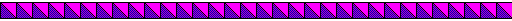
World Wide Quilting Page
Question of the Week
Question for the week of October 16, 2000:
Our question this week comes from Ann Kelly
What are your preferred methods for photo transfer quilts? - please be
specific regarding the brands, tools, and supplies work best.
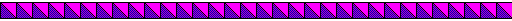
Silke :
I just tried Dharmatrading's Bubble Jet Solution (sometimes called Bubble Jet Bath) and are really satisfied. You drench the fabric in it, let it soak, dry and iron it to freezer paper. Then you feed it through your computer printer. For me, it worked out well, no smearing, even little details came out very clearly. I washed the fabric according to their directions and it really stayed on. What I prefer about this product is that the fabric does not get stiff with the print, there are no greyish areas around the actual picture and you don't have to reverse the picture first before printing it.
Hope this helps.
GJ :
I have taught several classes in this technique. For the first class I had little notice and had to get a sample done quickly. I went to Kinkos with several paper options and my photos. They would not use my paper and charged $5 per 8 x 10 sheet to transfer my photos using their paper. I made my sample with those, but before the class took the same original photos to Staples, with "Photo Effects" and "June Tailor" tranfer paper I'd gotten at JoAnns. The paper is about $2 a sheet if it's not on sale, and Staples charges $1 to put it through their machine. During the classes we examine all three results, and "June Tailor" is the overwhelming favorite, with a few people preferring "Photo Effects," and the Kinkos a far distant third. (Theirs turned out dull and grainy, the others were much more sharp and clear.) With all of them I transferred the photos to fabric using a standard iron. With "June Tailor" you also have the option of a glossy or satin finish, depending on whether the paper is removed immediately or after the fabric has cooled. In our classes we have found that "standard" size photos and up to 5 x 7 work well; it's a little tricky to get consistently good results with an 8 x 10 because of the challenges of having even heat distribution. You can include captions or do graphics with your computer; just be sure to tell the copier you want REVERSE IMAGE! If your photos have any writing in them it's important to do a reverse image, also. For some photos it doesn't matter; I just tell them every time that I want reverse image, then I never forget when it's important. (I have also had fun doing these on WHITE T Shirts. My teenage son and his friends decided to do T Shirts. They bought "June Tailor" paper designed to go through the computer printer and used graphics and the words "I Like Girls!" and ironed the images onto their white T Shirts. They forgot the reverse image, so the writing is backward. I told my son, who is blond that it's OK, he just needs to tell people his shirt looks fine to him when he looks at himself in the mirror!)
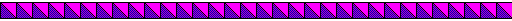
 World Wide Quilting Page * Question of the Week
World Wide Quilting Page * Question of the Week
![]()
![]()
![]()
![]() World Wide Quilting Page * Question of the Week
World Wide Quilting Page * Question of the Week